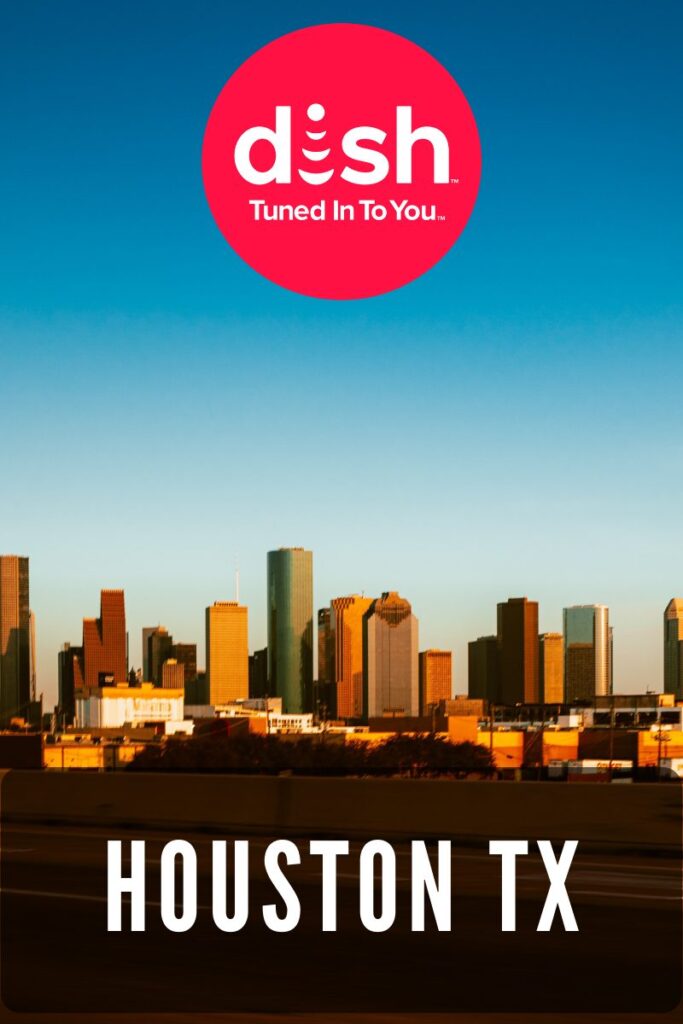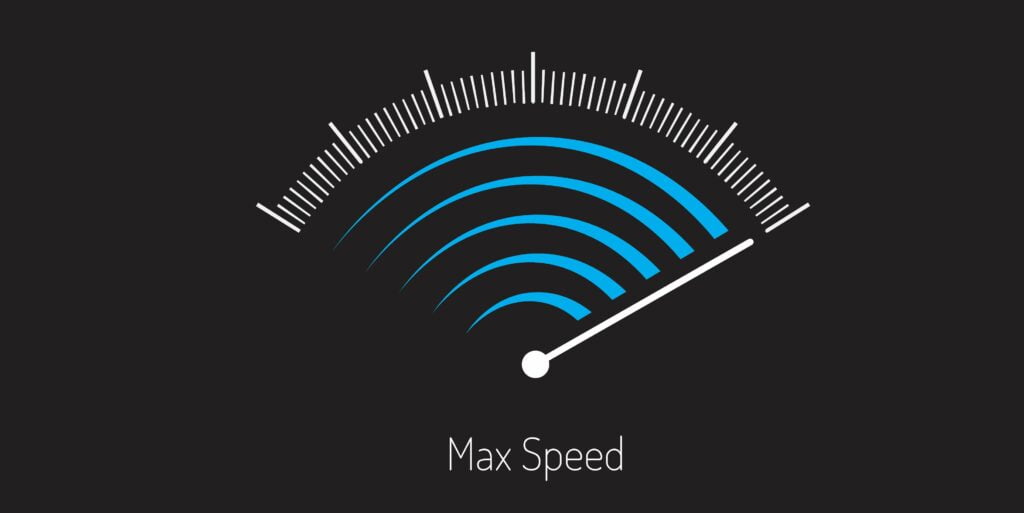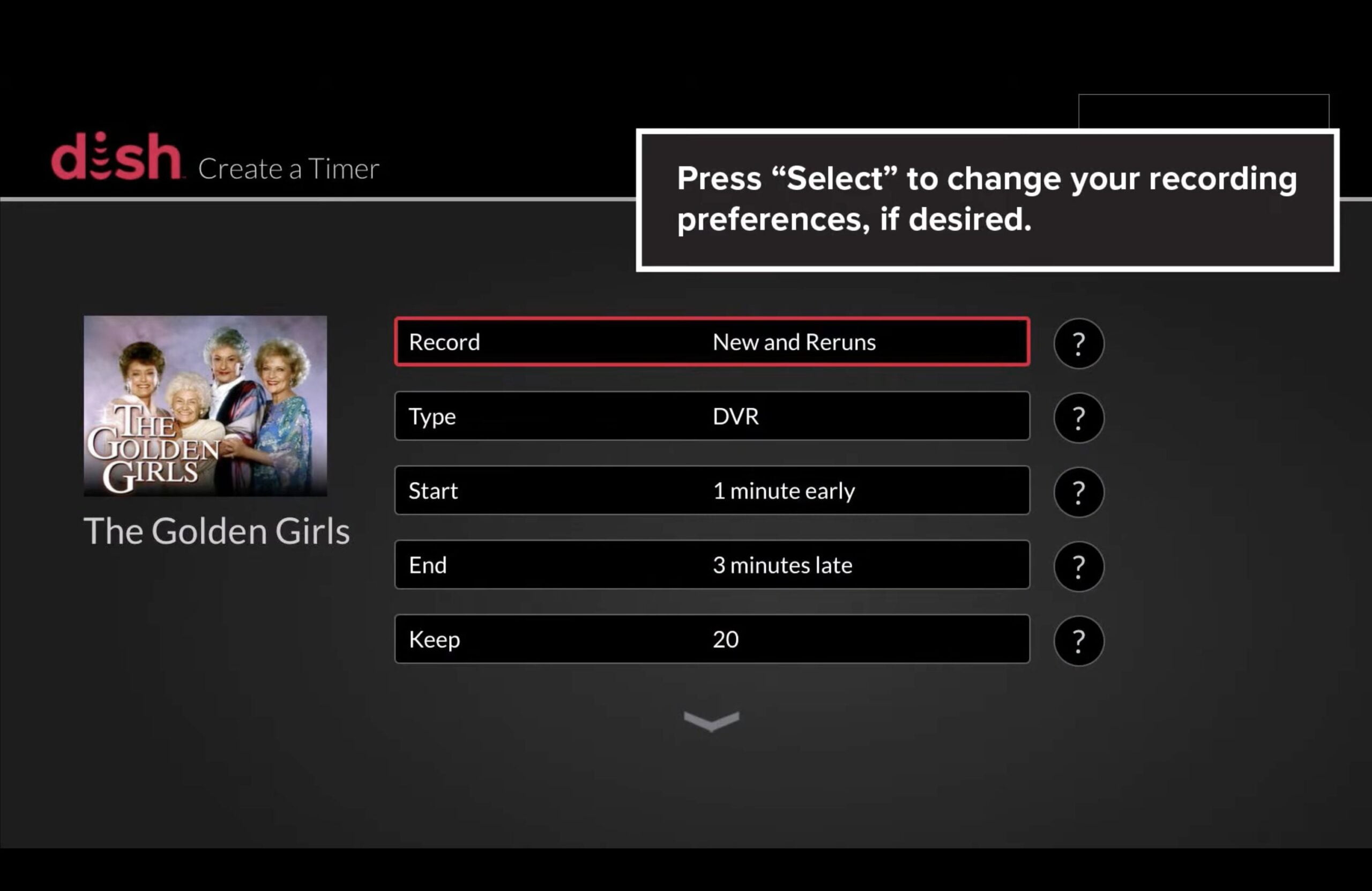
The Hopper series from Dish Network takes watching to the next level allowing users to manipulate live TV. Here is how to record tv shows with Dish TV so you can watch and rewatch your favorite programs at your convenience.
Step 1: Switch on Your DVR
Press the power button provided on the DVR. You can also use the power button on the remote.
Step 2: Use Your Remote Control for Guide and Menu Navigation
If your remote has the voice control feature, just hit the microphone button and voice the show’s name. The button has the microphone icon drawn on it. The Options button also helps perform a text search.
For the regular remote without voice control, press the search button instead. It has the image of a magnifying lens for easier identification. The trending shows and episodes will be listed on the right.
If you don’t see what you want, don’t worry. Spell the name of your favorite tv show on Dish network using the remote keypad. As soon as you enter a letter, results beginning with that particular letter will start filtering.
Step 3: Select the TV Show to Record With Hopper
Once you see your show appear, enter the number that displays next to it on your remote number pad to select it.
Further, you can use the arrow buttons on your remote to scroll over and select it. A menu will appear on the screen with several options, including:
- Summary
- Episodes
- Cast
- Parental Guide
Step 4: Start Recording
Select the record option on the lower left side. Your hopper will start recording new episodes and reruns.
To customize it for your programs, press the select button on your remote and choose a recording option from the drop-down menu. You will see many options, including:
- Once
- Only New
- New and Reruns
You can also choose episodes based on frequency, such as Daily, Weekly, or specific weekdays. Additionally, this screen allows you to edit when you want the recording to start, how many recordings you want to keep, and more.
Once you have made all the selections, you are done.
Record Your Favorite Shows On Dish TV
Don’t let your busy schedule prevent you from enjoying your favorite movie series or soap episodes. With Dish Network’s versatile Hopper series, you have the power to record TV shows and enjoy them at your convenience. With our straightforward guide, now you know how to record TV shows on Dish TV and put you in control of your television experience.
If you still don’t have a DISH subscription, it’s time to get one and experience the convenience and flexibility it offers. Explore our affordable monthly subscriptions, and unlock the world of live television that you can enjoy on the go.