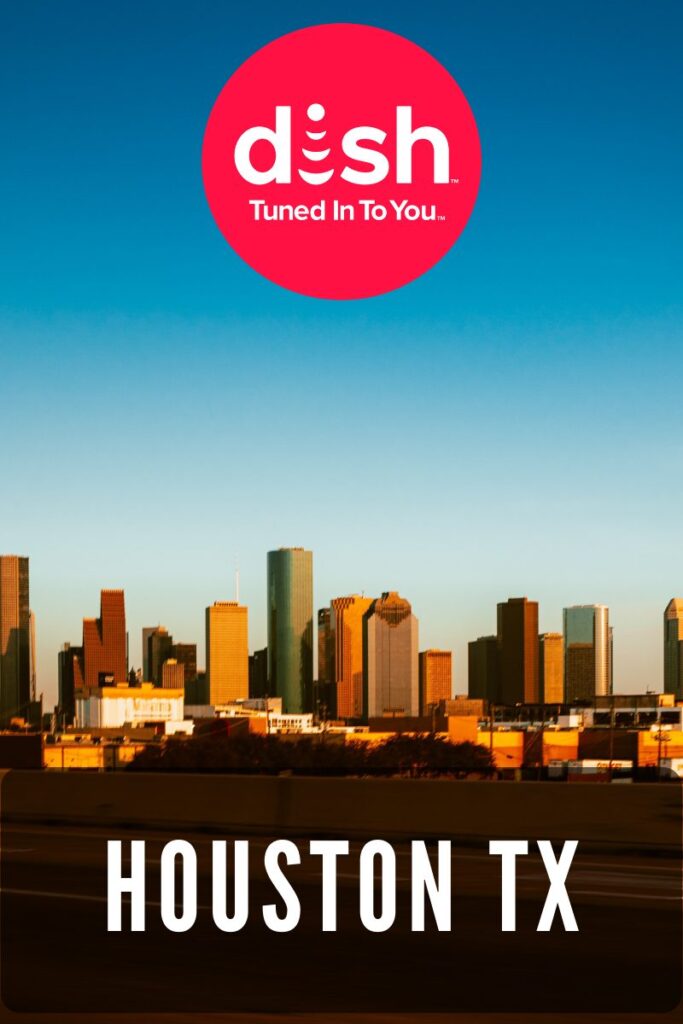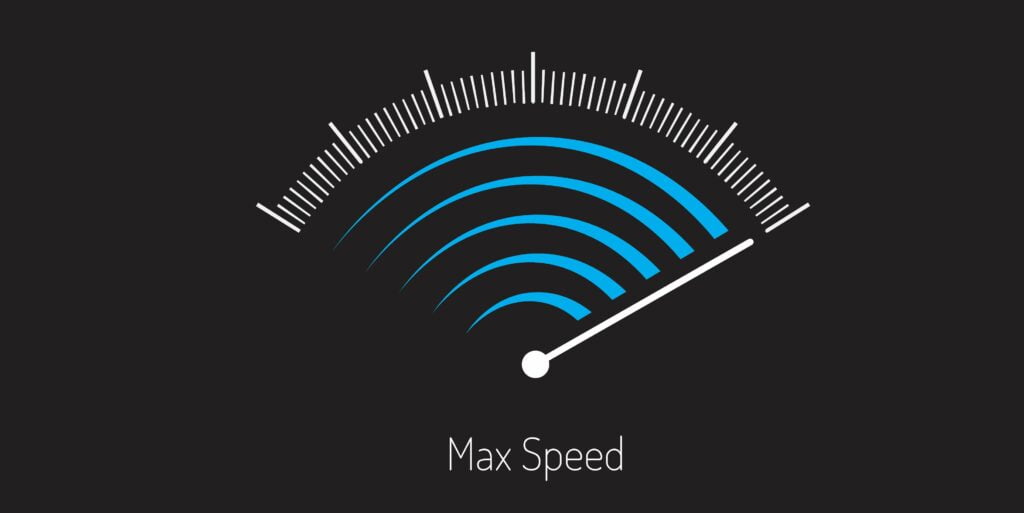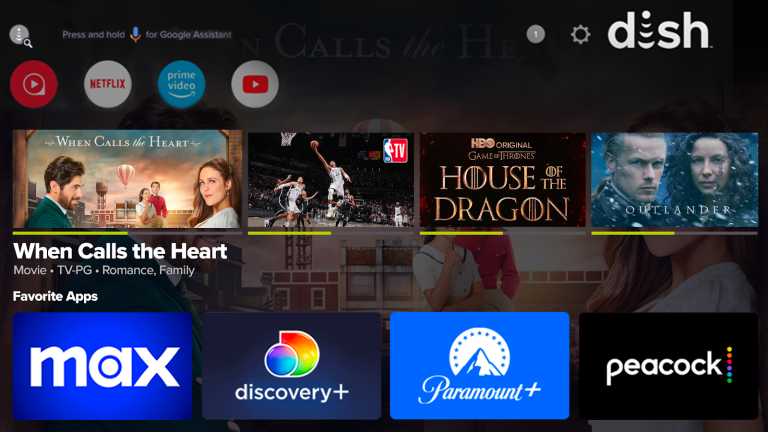 If you are tired of constantly switching between live TV, streaming apps, and DVR recordings, Dish Network has got you covered. The new Dish Hopper Plus is here to make your entertainment experience seamless. This add-on to the Dish Hopper 3 provides easy access to live TV and your favorite streaming apps, all in one place, with the added benefit of 6,000+ Google Play Store apps, including music, games, and more. Here’s everything you need to know and how to get the Dish Hopper Plus.
If you are tired of constantly switching between live TV, streaming apps, and DVR recordings, Dish Network has got you covered. The new Dish Hopper Plus is here to make your entertainment experience seamless. This add-on to the Dish Hopper 3 provides easy access to live TV and your favorite streaming apps, all in one place, with the added benefit of 6,000+ Google Play Store apps, including music, games, and more. Here’s everything you need to know and how to get the Dish Hopper Plus.
Dish Hopper Smart Technology
With over 2,000 hours of storage space, the Dish Hopper 3 is designed to make TV watching a more comfortable experience. The Autohop feature allows you to skip commercials, so you never have to sit through another ad again. The Dish Hopper 3 also offers 4K content capabilities, which means you can enjoy your favorite shows in high definition.
What is the Dish Hopper Plus?
The Dish Hopper Plus is an add-on equipment for the Dish Hopper 3. With it, you can upgrade your TV to a smart TV. That means your family can enjoy internet TV, online interactive media, and third-party apps, in addition to channels already included with your Dish Network package. With the Google Assistant, you can control your home from the comfort of your couch. Much more, you can view your calendar, dim the lights, or start a movie using nothing but your voice. Plus, by adding some 4K Joey receivers to your Dish package for a small monthly price addition, your Hopper 3 can support up to seven TVs in different rooms.
The Dish Hopper Plus offers the following features:
Easy access to On Demand and popular streaming apps from the new home screen
– Netflix
– Prime Video
– Youtube
– Peacock
– Spotify
– Showtime
– Paramount+
– Starz
– Discovery+
– HBOMax
And more.
6,000+ Google Play Store apps, including music, games, and more.
Use your TV like a big tablet.
Google integration throughout the home with improved Google Assistant features
View your calendar, check the weather, and even turn off your lights.
Quick streaming of your favorite shows from your mobile device with Google Chromecast
See your smartphone content on your TV.
How to get the Dish Hopper Plus
You will need a Dish TV subscription. You can get the Hopper Plus by upgrading your current Dish Hopper 3. If you are not a Dish subscriber, you can sign up for your Dish Network by checking out our packages.
Upgrade Today
Now you can effectively upgrade your TV to a smart TV. You will never have to switch inputs or change channels because you can stream from your favorite apps, pull up your DVR recordings, or flip to live TV to get right to the action. Now that you know how to get the Dish Hopper Plus, you can get this upgrade that is a game-changer for anyone looking to simplify their entertainment experience. So why wait? Sign up for Dish TV today and get your ultimate entertainment upgrade.