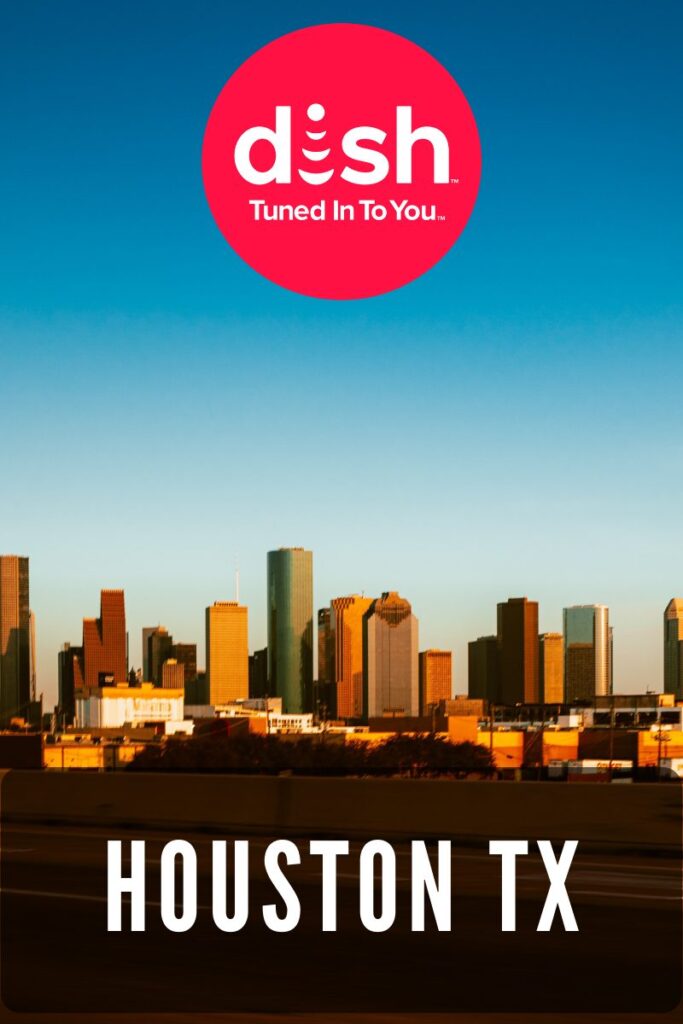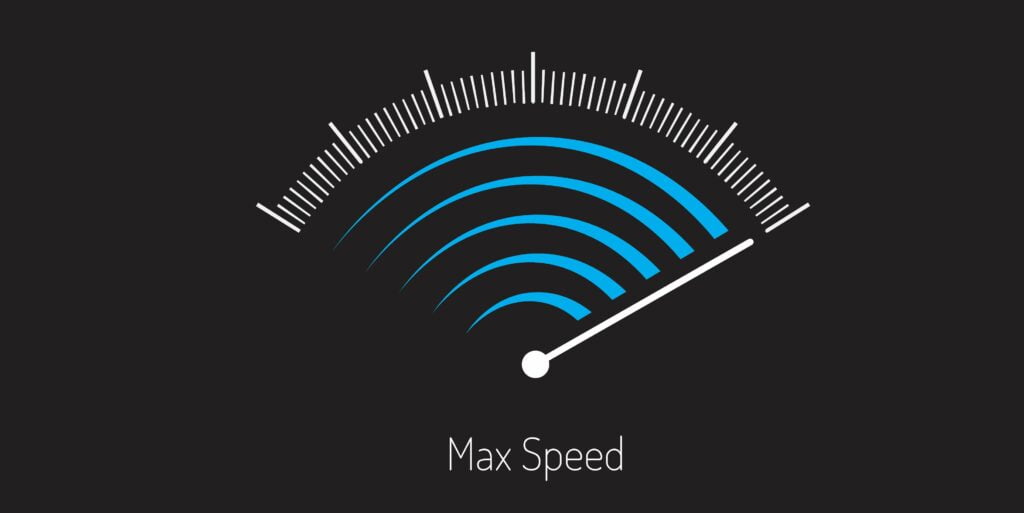Dish Network created the Hopper as a modern solution to traditional, outdated digital video recording (DVR) devices. Customers can access streaming apps such as Netflix through the Hopper and view recorded content on their mobile devices outside the home. If you are wondering how to connect your Dish TV Hopper to the internet, this article is for you.
Here is a quick guide on all things connectivity related to the Hopper, just in case your previous network provider failed to inform you.
Connection Methods
The Dish Network Hopper relies on two primary methods of connectivity: ethernet and Wi-Fi.
Ethernet Connection
The ethernet connection port is located on the back of the Hopper device and requires a direct connection to your internet router to access online functionality. This method requires an external ethernet cable, easily accessible through retail chains or online shopping outlets such as Amazon. Connecting your Dish Hopper with a cord is one of two options the device has for internet access, with the latter being a wireless connection.

Wi-Fi
Connecting your DVR with Wi-Fi requires more steps than ethernet. You must:
Open the settings menu with your remote.
Press “Menu” or the Home button twice.
Navigate to the “Settings”.
Select the “Internet” section.
You will then select your network and enter the password
Press “save” and you are done.
Each connection method has its benefits and drawbacks to consider.
Facts to Consider
Both ethernet and Wi-Fi connection options have their positives and negatives.
Wi-Fi offers excellent flexibility as most households rely on wireless connections for their devices. On the other hand, the signal strength may be affected due to arbitrary factors, including the number of devices connected to a network, the distance of the Dish Network Hopper from the Wi-Fi router, and even the amount of data available on a customer’s internet plan.
Ethernet cables offer stronger connections that prevent hiccups in connectivity due to being directly connected to the router. Streaming on SlingTV will be great as the internet’s bandwidth strength relates to buffering and quality resolution on streaming apps, including Netflix and Youtube. Negatives are the strict set-up requirements: your Hopper must always be near the internet router.
Both ethernet and Wi-Fi are viable options for customers seeking ways to connect their Dish Hopper to the internet. The choice ultimately depends on what method works best for them.
Conclusion
The Dish Network Hopper provides access to the streaming world, advanced mobile accessibility, and the ability to record different content simultaneously. It is the ideal partner for Dish’s high-caliber satellite TV service, and customers seeking a quality television experience will want to integrate the Hopper service.
Dish service provider Satellite Solutions can provide this equipment in a package that best suits their needs while prioritizing affordability.
If you still need help or would like to speak with Dish about how to connect your Dish TV Hopper to the internet, contact Satellite Solutions at 1-800-970-9509 for support or contact the Dish Network directly.