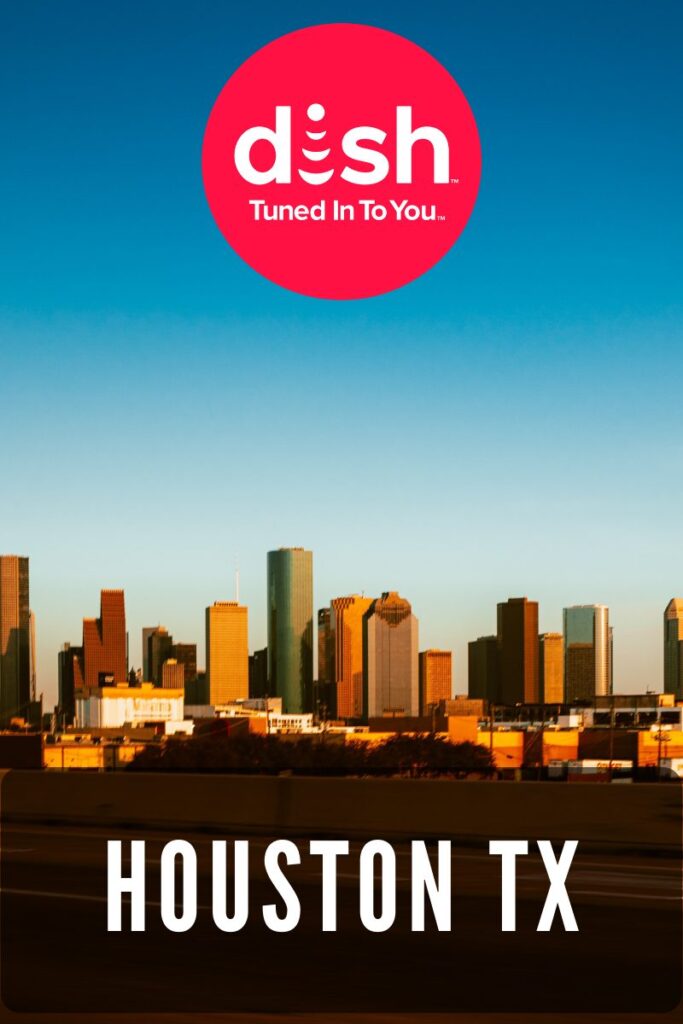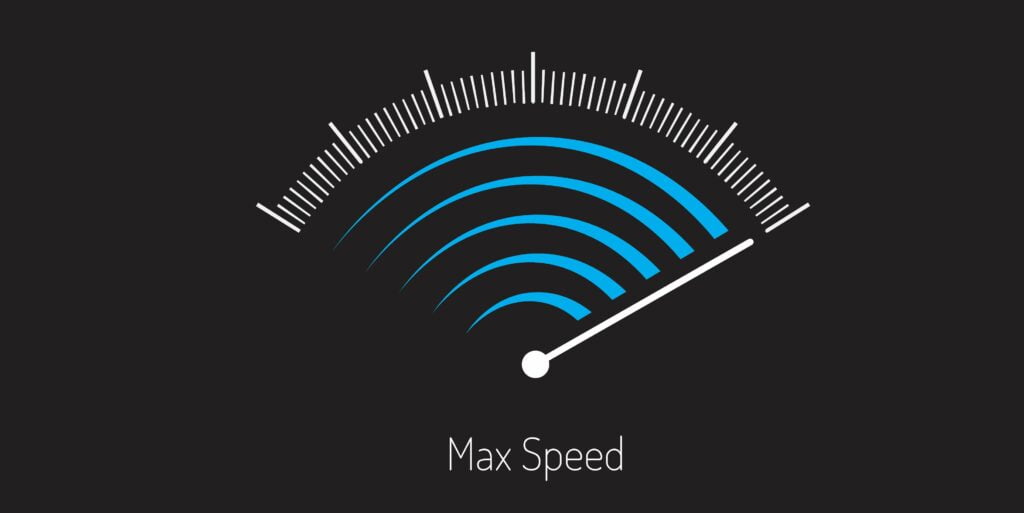Embarking on a journey into the world of seamless entertainment? Tired of the remote control chaos that makes your life harder every time you try to find the one that controls your Dish Network and the one that controls your TV? Look no further. In this guide, we’ll teach you how to connect the Dish Remote to the TV, making your home entertainment experience as smooth as can be.
Pairing the Dish TV Remote Control – A Step-by-Step Guide
Regardless of whether you’re using a Dish Receiver, a ViP Receiver, or an older model, we’ve got the steps to simplify your experience. Let’s dive into the step-by-step process and bring some magic to your living room.
Hopper Family (Hopper, The Joey, or Dish Wally)
- Start by navigating to your receiver’s menu and selecting “Settings”

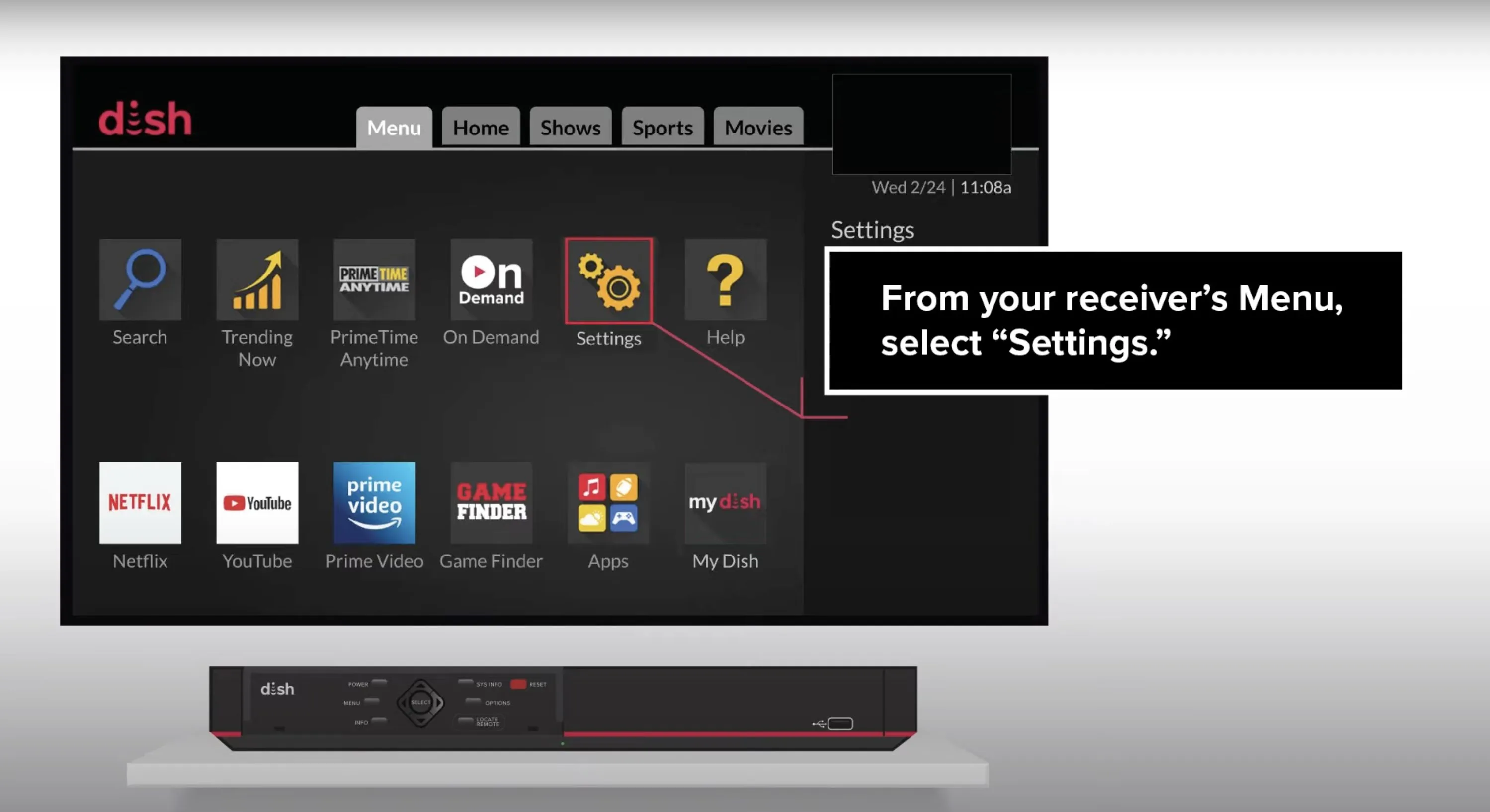
- Choose “Remote Control”

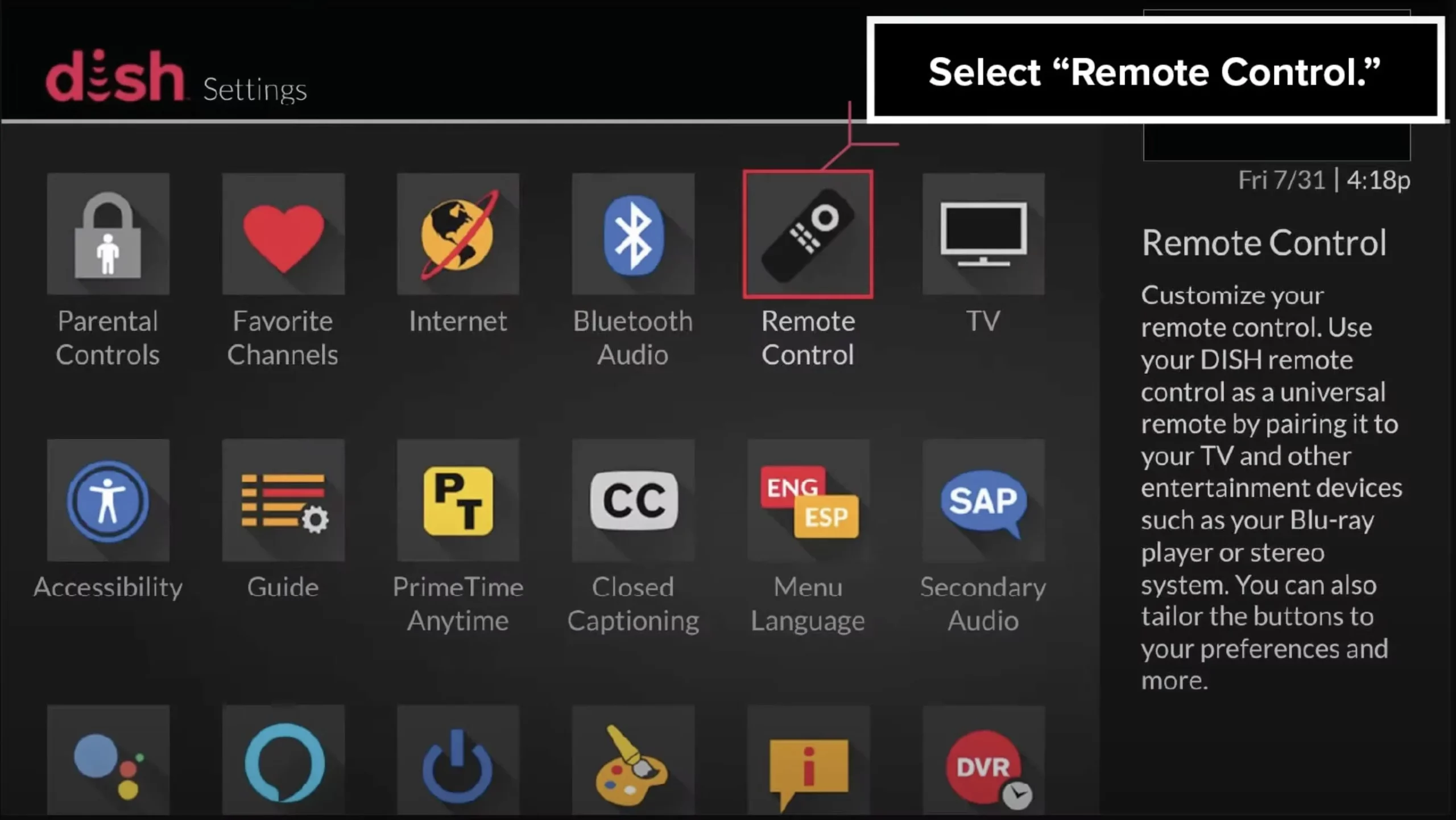
- Choose your desired device.

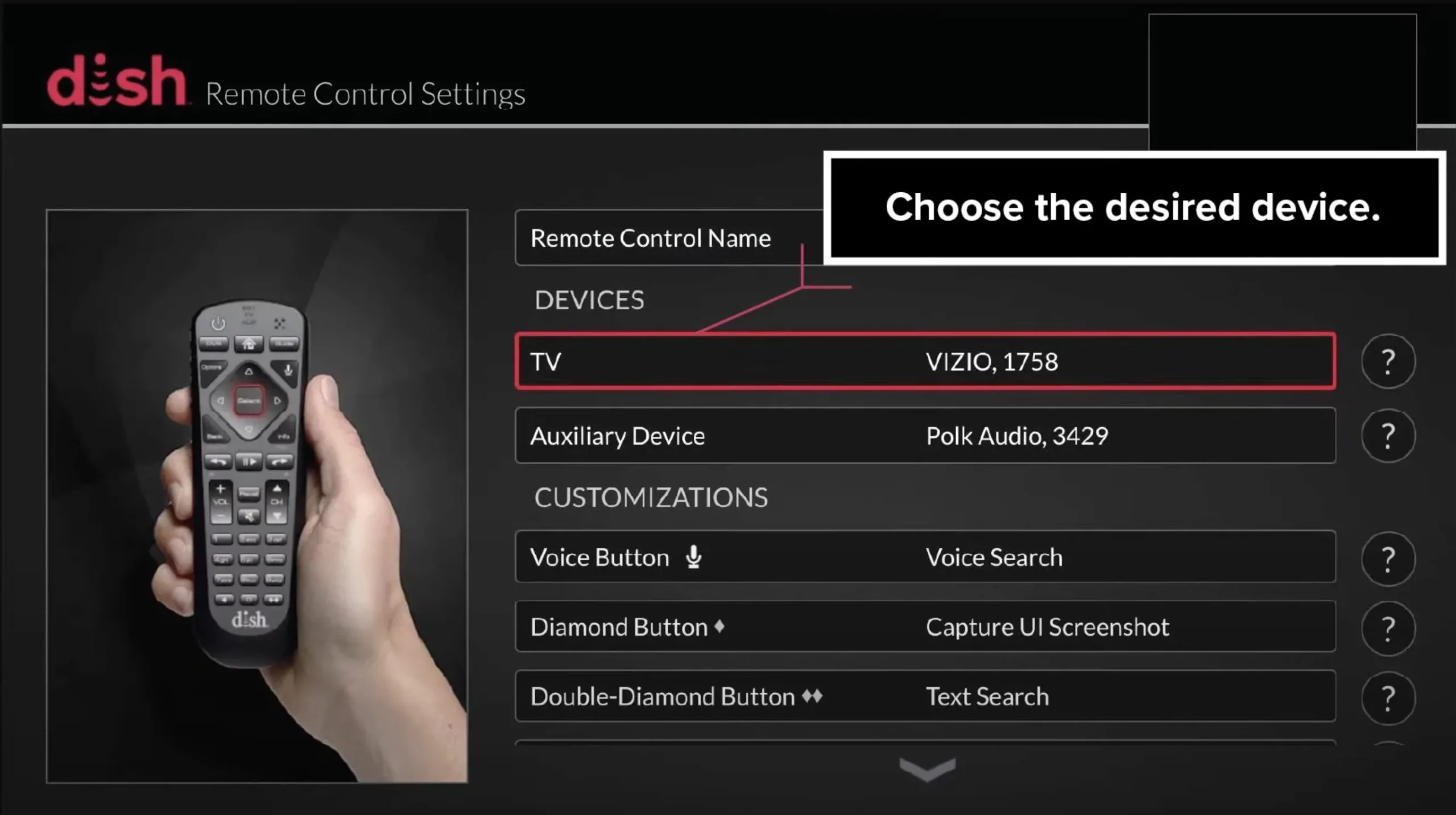
- Select the “Pairing Wizard.”

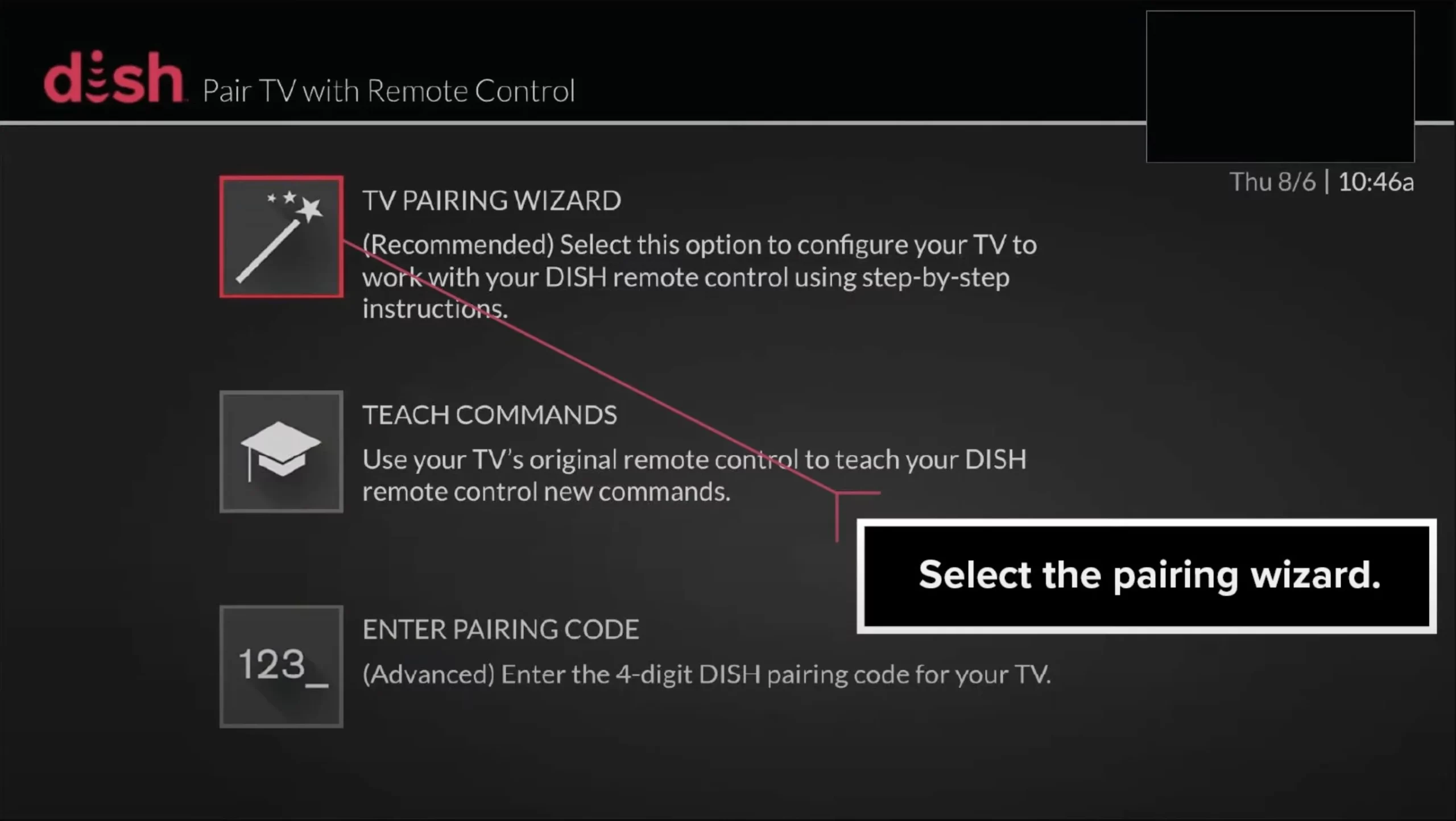
- Pick your device brand.

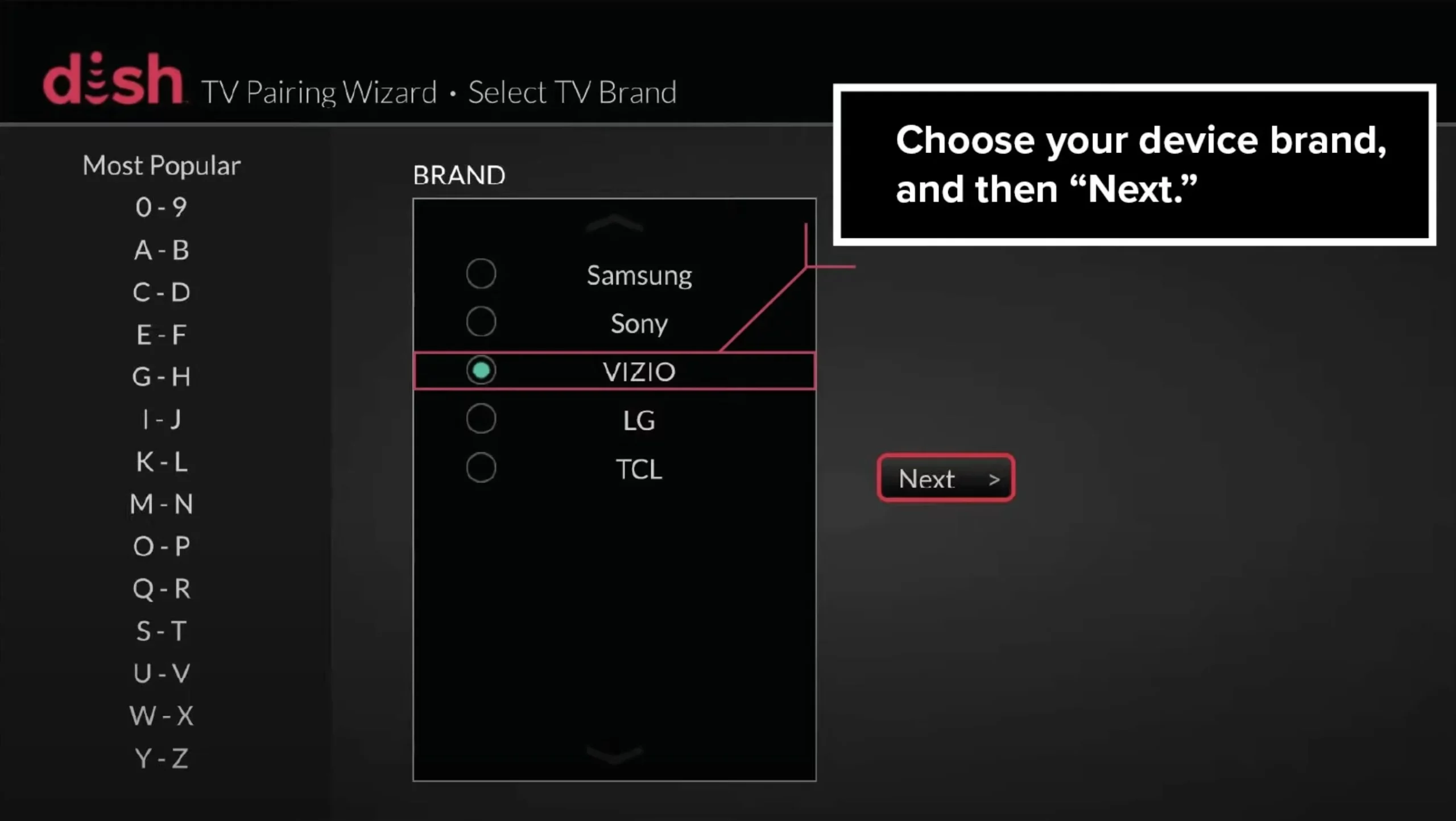
- Your receiver will test pairing codes—press the Volume Up button to test.

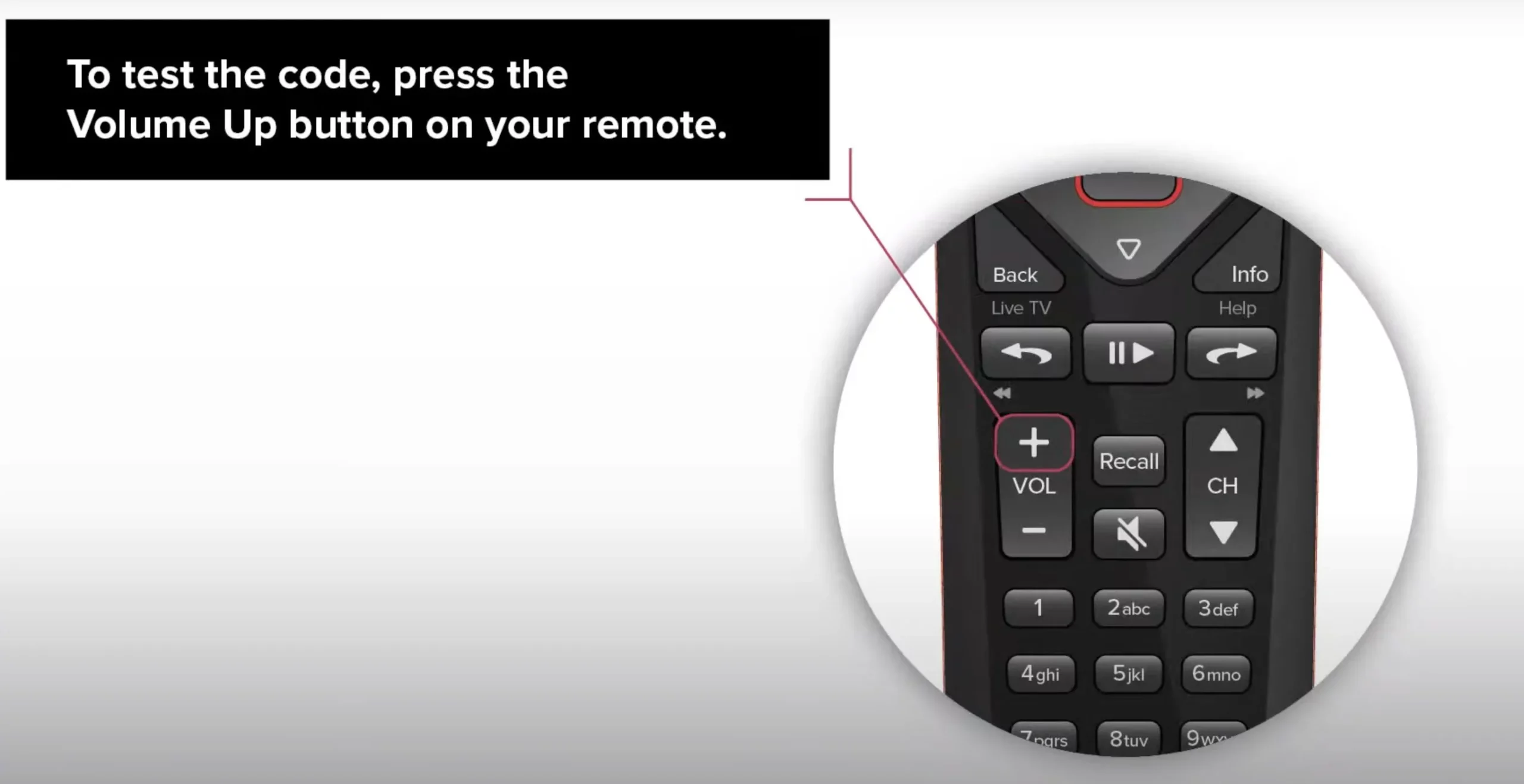
- If you are programming the control to another type of device, press the Power button.


- If it works, select “Finished” If not, try the next code until you find the right one.
ViP Receivers
- Point at the device you want to connect and hold the mode button until all the mode buttons light up.
- Enter the three-digit remote control code. If programming in AUX mode, you must press the following number first, before entering the remote code:
a. 0 for a TV (e.g. if the TV code is 500, enter 0500)
b. 1 for a DVD player or VCR (e.g. if the code is 617, enter 1617)
c. 2 for any other device (e.g. if the code is 639, enter 2639) - Press the # button and see the mode button you selected flash three times.
- Press the Power button on your DISH remote.If the code was successfully programmed, the device will turn off.
For Older Dish Remote Controls (20 or 21 series)
- Point your Dish remote at the device and hold the button that corresponds to the device you want to pair up (TV, DVD, or AUX) for about 10 seconds.
- Release the button when you see all four Mode buttons light up.
- Press and release the Power button on your Dish remote.
- Use the Up directional button to send the first code.
- Keep pressing the Up button every few seconds. When the device turns off, that’s your winning code.
- Press # to save the code to memory, and your Mode button should blink several times.
- Test your Dish remote to ensure everything works seamlessly.
If you have other devices that you would like to connect your Dish remote to, repeat the same process and everything should be in order.
In case you need any additional support, feel free to visit mydish.com/chat or call (800) 333-3474 so that we can help you.
Subscribe to Dish Network Today – Your Gateway to Limitless Entertainment!
If you’re ready to elevate your TV experience, now is the perfect time to subscribe to Dish Network through Satellite Solutions. Embrace the benefits of a unified remote control, seamless entertainment, and packages tailored to your preferences.
Visit our website for more information and exciting subscription offers. Don’t miss out on the opportunity to make every TV moment unforgettable. Subscribe to Dish Network today and open the door to a world of limitless entertainment possibilities!